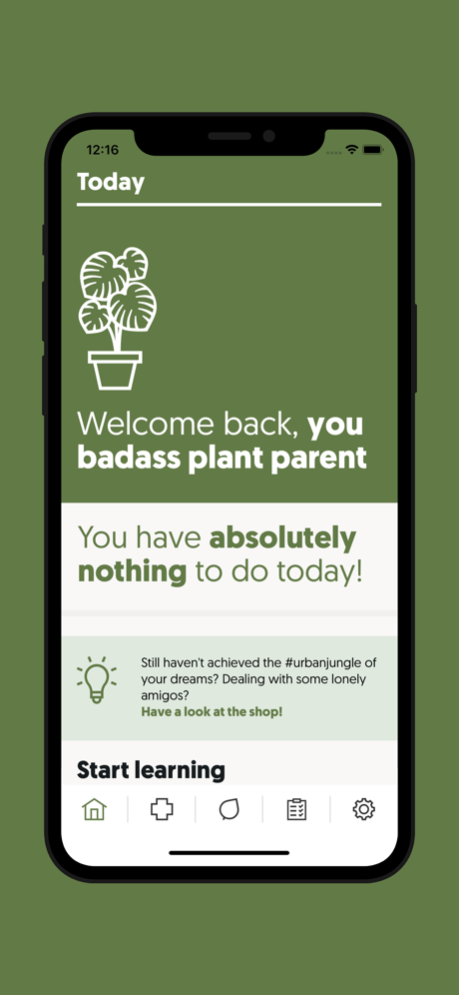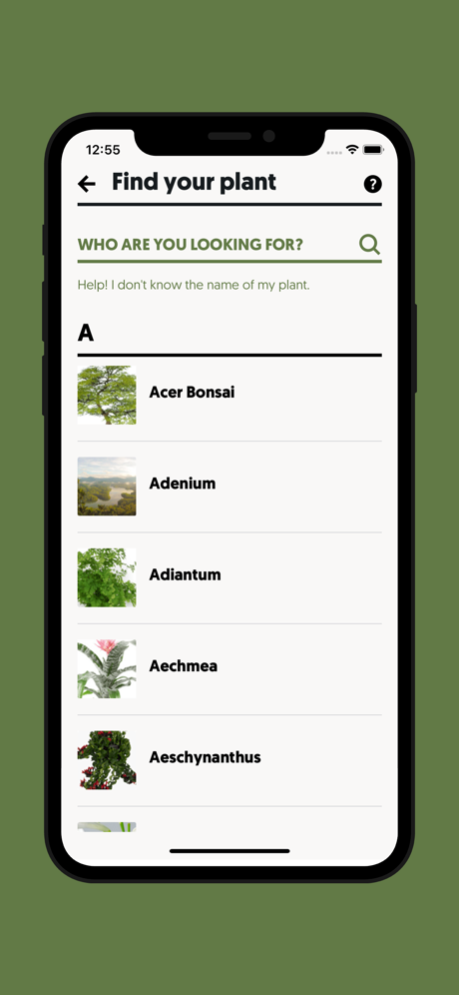Plantsome 3.7.1
Continue to app
Free Version
Publisher Description
With the Plantsome app you never have to worry about your plants again. Search for your plant in our database (we're here to help if you don't know the name of your plant), fill in some details like the height and how many hours of sunlight the plant receives. Combined with the local weather forecast the app calculates when your plant would like some water again, and how much. You'll receive a notification on this day, at the time of your choosing.
Caring for your green friends has never been easier!
Features:
- Over 200 houseplants in our database
- Receive accurate notifications when your plants need water or nutrition
- Never wonder anymore how much water your plants might need, the app will tell you
- Check previous notifications in the calendar and keep check if you've actually watered your plants
- Add as much plants as you wish and give them a fun nickname
- Simply remove a plant if you don't wish to receive notifications anymore
- Choose which days of the week you'd like to receive notifications (with a minimum of 2), the algorithm will adapt itself to your choices.
- The app uses the temperature and expected cloud cover from the local weather forecast to make accurate predictions
- A unique algorithm calculates the water and nutrition requirements for every specific plant
- Expertise and knowledge from Dutch growers has been used to create the algorithm
Jul 29, 2021
Version 3.7.1
In this version we’ve exterminated bugs and got rid of those pesky weeds hanging around.
About Plantsome
Plantsome is a free app for iOS published in the Office Suites & Tools list of apps, part of Business.
The company that develops Plantsome is Axel Persoon. The latest version released by its developer is 3.7.1.
To install Plantsome on your iOS device, just click the green Continue To App button above to start the installation process. The app is listed on our website since 2021-07-29 and was downloaded 1 times. We have already checked if the download link is safe, however for your own protection we recommend that you scan the downloaded app with your antivirus. Your antivirus may detect the Plantsome as malware if the download link is broken.
How to install Plantsome on your iOS device:
- Click on the Continue To App button on our website. This will redirect you to the App Store.
- Once the Plantsome is shown in the iTunes listing of your iOS device, you can start its download and installation. Tap on the GET button to the right of the app to start downloading it.
- If you are not logged-in the iOS appstore app, you'll be prompted for your your Apple ID and/or password.
- After Plantsome is downloaded, you'll see an INSTALL button to the right. Tap on it to start the actual installation of the iOS app.
- Once installation is finished you can tap on the OPEN button to start it. Its icon will also be added to your device home screen.